
STEP BY STEP GUIDE FOR ID ACTIVATION
STEP 1:
Connect to the internet, Open your internet browser (Internet Explorer, Firefox, Chrome etc) and type in the URL www.outlook.com. In case of any issue you can write an email to support@dpsmathuraroad.net.
STEP 2:
This brings on the screen as under. Fill in the Live Id which is the email ID (provided to you by your class teacher) and the password (provided to you by your teacher) as shown below.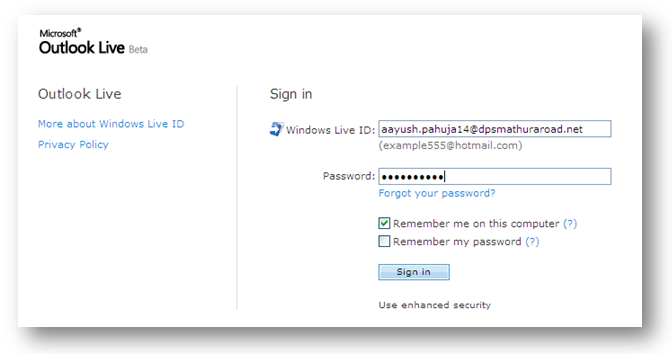
STEP 3:
Now fill in the details of the form (as shown below) and click submit. In case you need any help, click on the associated Help.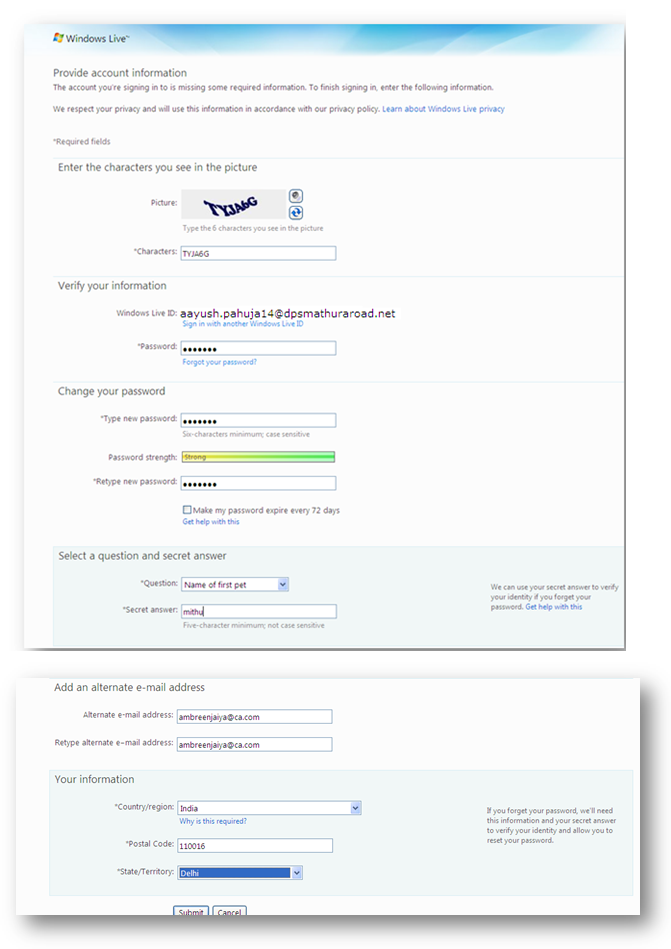
STEP 4:
On clicking Submit you are asked to sign again with the new password.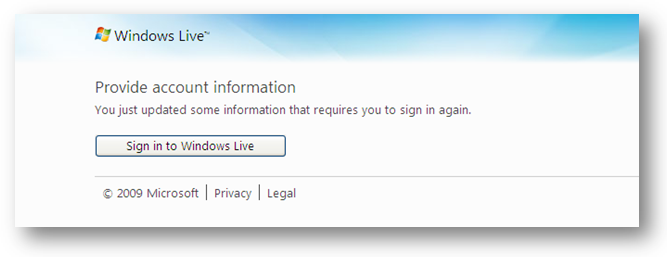
STEP 5:
Now,- Fill in the details
- Set Language Preference as English (India)
- Set Time Zone (GMT + 5:30)
STEP 6:
Note: Now you need to go and sign at the sheet provided by your class teacher.

CONGRATULATION! You have successfully activated your ID.
